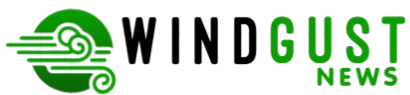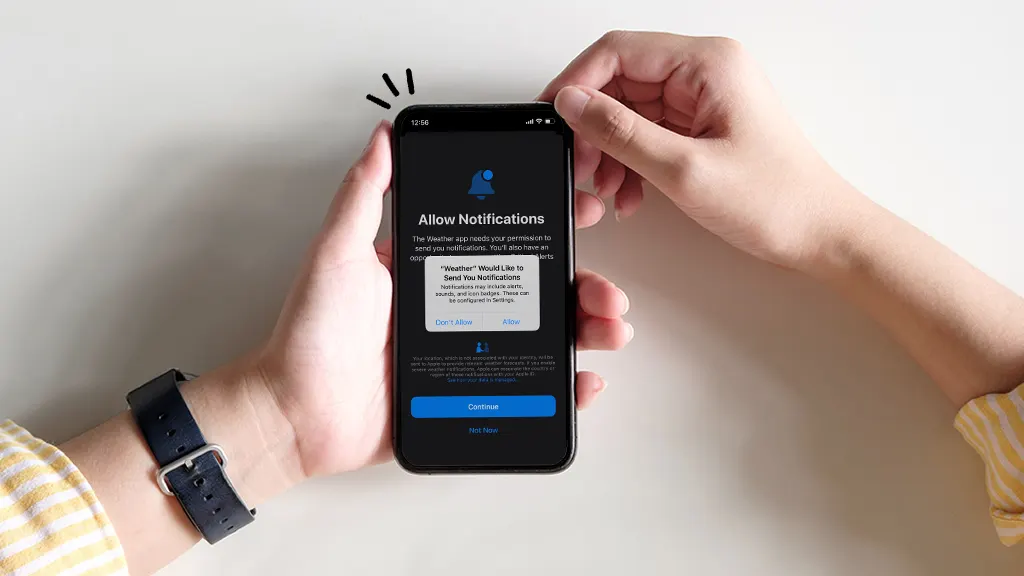Wild gusts flip plans fast. Power flickers, trains slow, and the phone turns into the main line for updates. During those tense hours, small habits matter. A rushed tap on a sketchy network can expose private data, while a clean routine keeps attention on safety, routes, and family check-ins. This guide sticks to plain steps that work under pressure – how to prepare a phone before a wind advisory, how to handle public Wi-Fi at cafés and stations, and how to keep installs and sign-ups tidy when alerts and live news arrive at once. The aim is calm control: fewer surprises, fewer taps, and fast access to the info that helps people decide when to stay put, when to move, and what to avoid.
Prepare The Phone Before The Weather Turns
Prep starts at home on steady Wi-Fi. Clear old downloads, delete unused apps, and update the system so patches are in place before travel or school runs. Set emergency alerts to “on,” enable location only for maps and weather, and silence non-urgent notifications during work hours. Charge to full and keep a compact power bank in the bag. Save key numbers under clear names – family, school office, roadside help – so calls are one tap away. Most people install new tools during stress; that’s when mistakes slip in. A calm setup done the night before makes later choices easier and keeps energy for what matters outdoors when the wind rises.
During wind advisories, people often register for new services on the fly to get faster updates or to follow a major event. Use a checked link list rather than random search results – for example, a notes’ entry might include a safe path like read more to practice spotting a clean, consistent sign-up flow, then apply the same eye to any service used that day. The point is to start from a trusted place, confirm names and wording, and ignore splashy pages that ask for extra data. This habit takes seconds and blocks the most common traps that appear when news is moving and attention is split.
Public Wi-Fi When Gusts Disrupt Routines
Open hotspots at malls, stations, and cafés feel handy when the wind delays transit or meetings. Treat them like crowded rooms – fine for reading updates, poor for anything sensitive. Join only the exact network name given by staff. If a splash page asks for a social login that makes no sense for basic access, back out. Keep passwords, new accounts, and payments on mobile data to reduce risk during busy hours. When maps are needed, download offline areas at home so reroutes work even if coverage dips. A small rule helps under stress: news and route checks can ride on public Wi-Fi, while any step that could expose money or identity stays on the carrier connection. That split keeps focus on weather and safety instead of on fixing a bad tap later.
A Pocket Checklist That Makes Days Easier
A short kit inside the phone keeps windy days predictable. Set it once, then rely on it when alerts stack up and time is thin.
- Home screen folder with weather, maps, transit, and utility outage pages for the local area.
- “Trusted links” note used for known, safe sign-ups and help lines – opened before big events.
- Auto-download turned off for large media so storage stays clear for photos, docs, and maps.
- Battery saver preset that limits background activity while keeping calls and alerts loud.
- Message group for family check-ins with a simple template: current location, plan, next update time.
A Calm Wrap-Up For Storm Season
Good phone habits do not need fancy tools or long guides. They need a clear order – prepare at home, start from trusted links, split risky actions to mobile data, and keep a small checklist close. This rhythm turns into muscle memory within a week. When high-wind warnings hit, attention stays on real-world choices instead of on pop-ups, stalled installs, or odd portals. Routes update faster. Calls reach the right people. The screen shows what helps rather than what distracts. That is the goal during gusty days – steady, simple, and ready to adapt while the weather does what it wants.