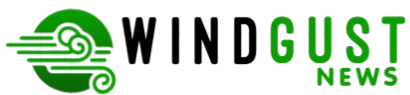When severe weather strikes, staying informed is crucial, and your iPhone®, Android™, or smart speaker (e.g., Amazon Echo®) can provide timely alerts. Thanks to the Wireless Emergency Alerts (WEA) system, launched in 2012, compatible devices can notify you of impending weather warnings in your area.
Rather than searching online for local weather updates, set up your phone or smart speaker to receive automatic alerts. This guide will walk you through how to configure severe weather alerts, recommend top weather apps, and offer tips for maximizing battery life during storms.
Stay prepared by leveraging your device’s capabilities to ensure you’re always ahead of the weather.
Read More: How to Receive Severe Weather Alerts on Your Phone or Smart Speaker
To enable or disable emergency alerts on your Android device, follow these steps:
Open Settings and navigate to Connections > Safety and Emergency > Wireless Emergency Alerts.
Toggle Allow alerts to the “on” position.
Here, you can customize the types of alerts you wish to receive, including AMBER Alerts, Public Safety Alerts, and Severe Weather Alerts.
Please note that the exact steps may vary depending on your Android model. If you can’t find the option, simply use the search function in Settings by typing “Emergency Alerts.” To turn off any unwanted alerts, return to this menu and disable the ones you no longer wish to receive.
To set up severe weather alerts on your iPhone, follow these steps for real-time updates:
Open Settings and go to Privacy & Security > Location Services > Weather, then select Always.
Enable Precise Location to ensure you receive the most accurate weather updates.
Launch the Weather app, then tap the Menu button.
Tap the Multitasking button, followed by Notifications. If prompted, allow notifications from the Weather app.
Under YOUR LOCATIONS, select a location, then enable notifications for Severe Weather and Next-Hour Precipitation. Tap Done to save your preferences.
To activate severe weather alerts on your Amazon Alexa-enabled smart speaker, simply say:
“Alexa, tell me when there’s a severe weather alert.” Alexa will promptly notify you of any severe weather warnings in your area. For a detailed guide, visit Asurion’s YouTube channel, where an expert demonstrates how to set up weather alerts and other emergency features on your smart speaker.
With your devices now set to receive real-time weather alerts, here are additional tips to ensure you stay informed and connected during unpredictable weather events.
Download these apps to stay ahead of the weather and ensure you’re always prepared:
Stay informed with the best severe weather apps available. With a wide range of features, including snow reports, UV indexes, and live radar, these apps keep you updated on changing conditions. Most are free and offer push notifications for weather warnings and alerts. Many local TV stations also provide apps for streaming live severe weather coverage. We recommend trying out a few to find the one that suits your needs. Here are some top apps to get started:
AccuWeather:
The AccuWeather® app provides real-time weather updates through crowdsourced data, allowing users to share conditions in their area. It also offers minute-by-minute rain forecasts for the next two hours, tailored to your location. Available for iOS and Android.
The Weather Channel:
The Weather Channel® app is essential for severe weather alerts and daily forecasts. It includes social sharing features, enabling users to post photos of local weather conditions. Available for iOS and Android.
RainAware:
RainAware is a free app that offers up-to-the-minute rain forecasts, including precipitation chances and intensity for the next 12 hours, helping you plan ahead. Available for iOS.
Maximize Your Phone’s Battery Life During Severe Weather:
When severe weather hits, staying connected can be critical—especially if power outages occur. Preserving your phone’s battery ensures you can receive emergency alerts, contact loved ones, and access vital information. Here are practical steps to extend your phone’s battery life when it matters most:
- Enable battery-saving mode: Most phones include a low-power or battery-saver mode that reduces background activity to conserve energy.
- Lower your screen brightness: Even a slight dimming of your display can significantly extend battery life.
- Tweak social app settings: Social media apps are notorious battery drainers. After notifying others you’re safe, disable background refresh and limit push notifications—especially for apps like Facebook®.
- Manage push notifications: Disable non-essential app alerts by going to Settings > Notifications and only allowing critical updates, such as severe weather warnings.
- Limit location tracking: Visit your Location Services settings to restrict access for apps that don’t need real-time tracking.
- Invest in a power bank: A fully charged portable charger is a smart backup. Look for one with at least 22,000mAh capacity to power your phone multiple times during extended outages.
Planning ahead with these simple adjustments can keep your phone ready when you need it most.
Frequently Asked Questions (FAQ):
How do I know if my phone supports Wireless Emergency Alerts (WEA)?
Most smartphones released after 2012 support WEA. To confirm, check your device’s settings under Emergency Alerts or consult your carrier’s support page.
Can I receive emergency alerts if my phone is on silent?
Yes. Wireless Emergency Alerts override silent mode with a distinct, loud notification sound and vibration to ensure you don’t miss urgent warnings.
Do weather alerts use my mobile data?
No. WEA messages are broadcast through cell towers and do not rely on mobile data or Wi-Fi.
What’s the difference between a weather watch and a warning?
A watch means conditions are favorable for severe weather. A warning means severe weather is occurring or imminent—take action immediately.
Can Alexa give me real-time severe weather updates?
Yes. Just say, “Alexa, tell me when there’s a severe weather alert,” and it will notify you if your area is affected.
Are weather alert apps better than built-in phone alerts?
Weather apps can offer more detailed information, real-time radar, and forecasts, while WEA messages are designed for urgent alerts. Using both is ideal.
Conclusion:
Staying prepared for severe weather is no longer just about watching the skies—it’s about using the right tools to stay informed, connected, and safe. Whether it’s setting up alerts on your smartphone, enabling notifications through Alexa, or downloading reliable weather apps, technology can play a critical role in your emergency preparedness plan.